Building an ETL pipeline with Python and SQL#
In this section of the course, you’ll learn how to create your own ETL pipeline with Python and SQL. But before we get into the nitty gritty, we first have to answer the question: what are ETL Pipelines?
ETL Pipelines#
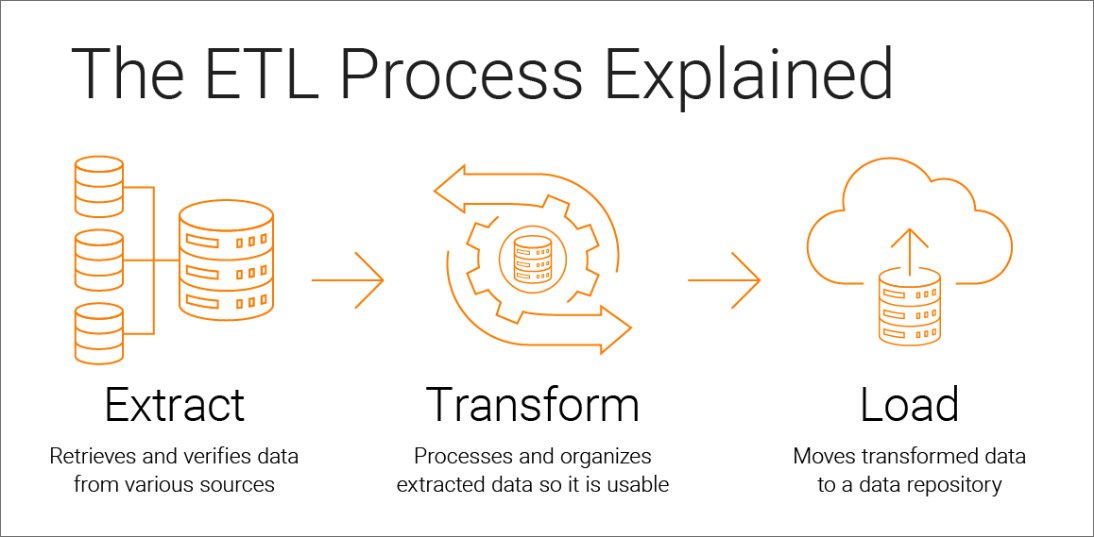
ETL (Extract, Transform, Load) pipelines are essential tools in the world of data engineering and analysis. They play a crucial role in collecting, cleaning, and preparing data for analysis or storage in databases. The three stages of ETL each serve a distinct purpose in the data pipeline:
Extract: In the extraction phase, data can be collected from multiple sources, such as databases, APIs, files, or web scraping. Python provides powerful libraries and modules, such as
pandasandrequests, that simplify data extraction tasks.Transform: Once data is extracted, it often needs to be transformed to make it suitable for analysis or to meet specific requirements. Data transformation involves tasks like cleaning, filtering, aggregating, and/or joining, all things you should be familiar with by this point. This process can be done with either Python’s
pandasor SQL.Load: The final stage of the ETL pipeline is loading the transformed data, typically into a database. This step ensures that the data is stored in an easy to access format that allows for additional analysis. SQL is commonly used for interacting with databases, and Python provides libraries like
SQLAlchemyfor seamless integration. For this course, we’ll focus on loading our data into a familiar database: DuckDB and its Python APIduckdb.
ETLs are essential for the data science work flow, as it aligns with the day-to-day tasks of modern day data scientist. This process provides data in a format that allows data scientists to readily use the data for predictive or inference modeling. Ultimately, this framework handles a significant portion of data preparation, allowing data scientists to concentrate on the modeling phase of their work.
Building the Pipeline#
To implement an ETL pipeline with Canada’s vehicle emissions data (introduced in the previous sections), we will use Python’s requests, pandas and DuckDB’s Python API duckdb like so:
Use Python’s
requestspackage to extract the data, documentation found here.Use
pandasto appropriately transform the data for later use, documentation found here.Use
duckdbto initiate a database instance and load the clean dataframes into a DuckDB file, documentation.
In fact, all of these steps are already included in a single script: datadownload.py. This script can be found from the course’s GitHub repo.
The script will extract, load, and transform the data and output a DuckDB file in the current folder with the name car_data.duckdb.
Before we dive into understanding how this script fundamentally follows an ETL pipeline, we have to briefly expand on some key points regarding DuckDB and pandas:
We use DuckDB because it allows us to store data in an in-memory database. Typically, the “loading” part of ETLs would require a server that hosts a database and usually requires additional configurations. DuckDB disregards the need for servers and allows users to locally load data. In our case, you can think of
car_data.duckdbas our local database that we will be running queries against. DuckDB is an efficient and easy to set up database that is especially useful the in initial stages of the data science workflow. This database allows data scientists to check the usefulness of the data without having to cumbersomely set up a server to host the data. Reference the previous module to learn more about using Python with DuckDB.pandasis an extensive package. Comprehensively going through the entire library’s documentation would be time-consuming and unnecessary for your understanding of the script. The script relies only on typicalpandasfunctions, such as ones that help rename columns appropriately, clean data for null values, and create new columns.
Let’s now dissect datadownload.py and focus specifically on its functions that contribute to the ETL process.
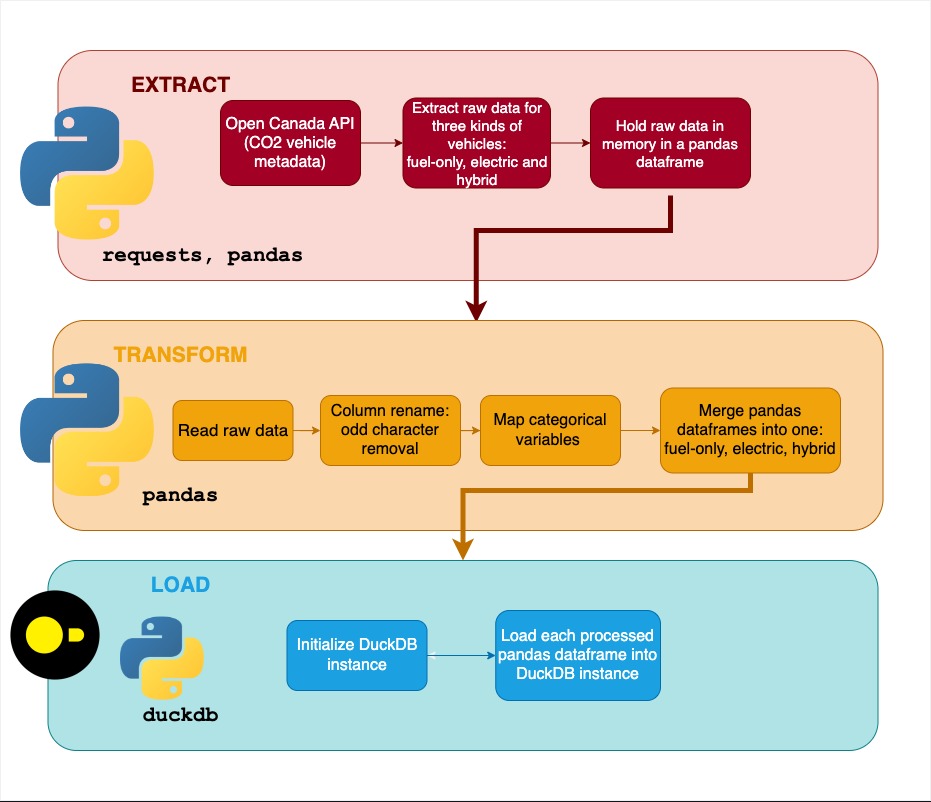
Extracting with Python#
Let’s break down our data extraction function fuel_consumption_metadata_extraction below.
def fuel_consumption_metadata_extraction() -> pd.DataFrame:
"""
Extract metadata from fuel consumption data
Returns
-------
final_result : pd.DataFrame
Dataframe containing metadata from fuel consumption data
"""
try:
# Extract data in JSON format from URL
url_open_canada = "https://open.canada.ca/data/api/action/package_show?id=98f1a129-f628-4ce4-b24d-6f16bf24dd64" # noqa E501
json_resp = requests.get(url_open_canada)
# Check response is successful and application is of type JSON
if (
json_resp.status_code == 200
and "application/json" in json_resp.headers.get("Content-Type", "")
):
# Format data and obtain entries in english
open_canada_data = json_resp.json()
data_entries = pd.json_normalize(
open_canada_data["result"], record_path="resources"
)
data_entries["language"] = data_entries["language"].apply(
lambda col: col[0]
)
data_entries_english = data_entries[
data_entries["language"] == "en"
] # noqa E501
final_result = data_entries_english[["name", "url"]]
else:
print(
"Error - check the url is still valid \
https://open.canada.ca/data/api/action/package_show?id=98f1a129-f628-4ce4-b24d-6f16bf24dd64" # noqa E501
)
final_result = pd.DataFrame(columns=["name", "url"])
sys.exit(1)
return final_result
except requests.exceptions.HTTPError as errh:
print("Http Error:", errh)
except requests.exceptions.ConnectionError as errc:
print("Error Connecting:", errc)
except requests.exceptions.Timeout as errt:
print("Timeout Error:", errt)
except requests.exceptions.RequestException as err:
print("OOps: Something Else", err)
Notice how the function utilizes try-except clauses. Basically, these clauses will try a block of code. If this block of code returns an error, we can catch the error type with except. This ultimately helps us identify specific errors and makes troubleshooting much more manageable.
Under the try block, the requests package is utilized to get the data from Canada’s vehicle emissions data and converted into a pandas data frame. Then, the data frame is filtered to only include data sets in English alongside their respective urls.
The fuel_consumption_metadata_extraction function ultimately returns a pandas data frame where each row is a data set. For each row, we’ll be extracting the data with the extract_raw_data function below.
def extract_raw_data(url: str):
"""
Extract raw data from a URL
Parameters
----------
url : str
URL to extract data from
"""
try:
# Perform query
csv_req = requests.get(url)
# Parse content
url_content = csv_req
return url_content
except requests.exceptions.HTTPError as errh:
print("Http Error:", errh)
except requests.exceptions.ConnectionError as errc:
print("Error Connecting:", errc)
except requests.exceptions.Timeout as errt:
print("Timeout Error:", errt)
except requests.exceptions.RequestException as err:
print("OOps: Something Else", err)
Transforming with Python pandas#
Our next step is to clean each of the extracted data sets with the read_and_clean function and concatenate them with the concatenate_dataframes function.
To summarize, our key transformations are:
Column renaming to remove spaces and odd characters
String processing to make variables and values in a human readable format
Producing a merged and concatenated dataset of all of our data thus far
There are some additional transformations outside of these functions under the main program of the script as well. The reason why they are outside of a function is because these transformations are unique to whether the data set is for electric, hybrid, or gas vehicles.
With this, we’re ready to move forward and complete the last step of loading our data into a DuckDB file.
Loading with SQL#
Our last step simply loads our transformed data from their pandas data frame format into a DuckDB data base. We have created a couple of helper functions to achieve this:
def create_table(con, table_name, df_var_name):
"""
Create a table in DuckDB
Parameters
----------
con : duckdb.connect
Connection to DuckDB
table_name : str
Name of the table to be created
df_var_name : str
Name of the dataframe to be used to create the table
"""
con.execute(f"DROP TABLE IF EXISTS {table_name}")
con.execute(
f"CREATE TABLE {table_name} AS SELECT * FROM {df_var_name}"
) # noqa E501
def init_duck_db(duckdb_file_path):
"""
Initialize DuckDB database and create tables for each dataframe
Parameters
----------
duckdb_file_path : str
Path to the DuckDB database file
"""
con = duckdb.connect(duckdb_file_path)
# Drop tables if they exist
create_table(con, "fuel", "fuel_based_df")
create_table(con, "electric", "electric_df")
create_table(con, "hybrid", "hybrid_df")
create_table(con, "all_vehicles", "all_vehicles_df")
con.close()
The first function create_table checks if a table exists, and if not it creates it. This function is called in the init_duck_db function to initialize the DuckDB instance and populate it.
We first create a directory to store our DuckDB file based on our current working directory. We then populate this newly created directory under pipeline/data/database with a file called car_data.duckdb. This can be seen under the main program of our script. We finalize this process with loading our data into car_data.duckb by using duckdb, a DuckDB python API. For more information on DuckDB’s python API, please visit the official documentation found here.
# Creating a new directory for DuckDB tables
database_directory = os.path.join(
current_working_directory, "data", "database"
)
Path(database_directory).mkdir(parents=True, exist_ok=True)
# Creating DuckDB file at new directory
duckdb_file_path = os.path.join(database_directory, "car_data.duckdb")
init_duck_db(duckdb_file_path)
Why are we naming the DuckDB file car_data.duckdb? We thought it would be appropriate given our data and because we think it follows the de facto standard of database naming conventions. This article is a great resource to learn more about this good to follow practice.
And that’s it! You’ve just learned an overview of an ETL pipeline regarding the co2_data we’ll be working with.
Conclusion#
We’ve just demonstrated how the datadownload.py script creates an ETL pipeline with pandas, requests and DuckDB. You may be wondering why we’re working with this specific tech stack. To be honest, it’s because they’re widely used, and for good reason. You’ve just seen first hand of how easy it is to create an ETL pipeline with just these tools. Remember, these are just tools that are one of many in a sea of others. We decided to use them because of how easy they are to use and to understand, especially in a course setting.
Moving forward, we can finally officially start running some EDA on our data in the car_data.duckdb DuckDB database and with JupySQL. Stay tuned!
References#
Informatica, What is ETL (extract transform load)? https://www.informatica.com/resources/articles/what-is-etl.html
Python requests 2.31.0, Updated May 22, 2023 https://pypi.org/project/requests/
Python pandas 2.0.3 https://pypi.org/project/requests/
DuckDB Python API duckdb https://duckdb.org/docs/api/python/overview.html
SQL Alchemy 2.0 https://docs.sqlalchemy.org/en/20/
SQL Course Repository ploomber/sql
Database Naming Standard, Mar. 2 2021, Ovid https://dev.to/ovid/database-naming-standards-2061
DuckDB Python API https://dev.to/ovid/database-naming-standards-2061
